

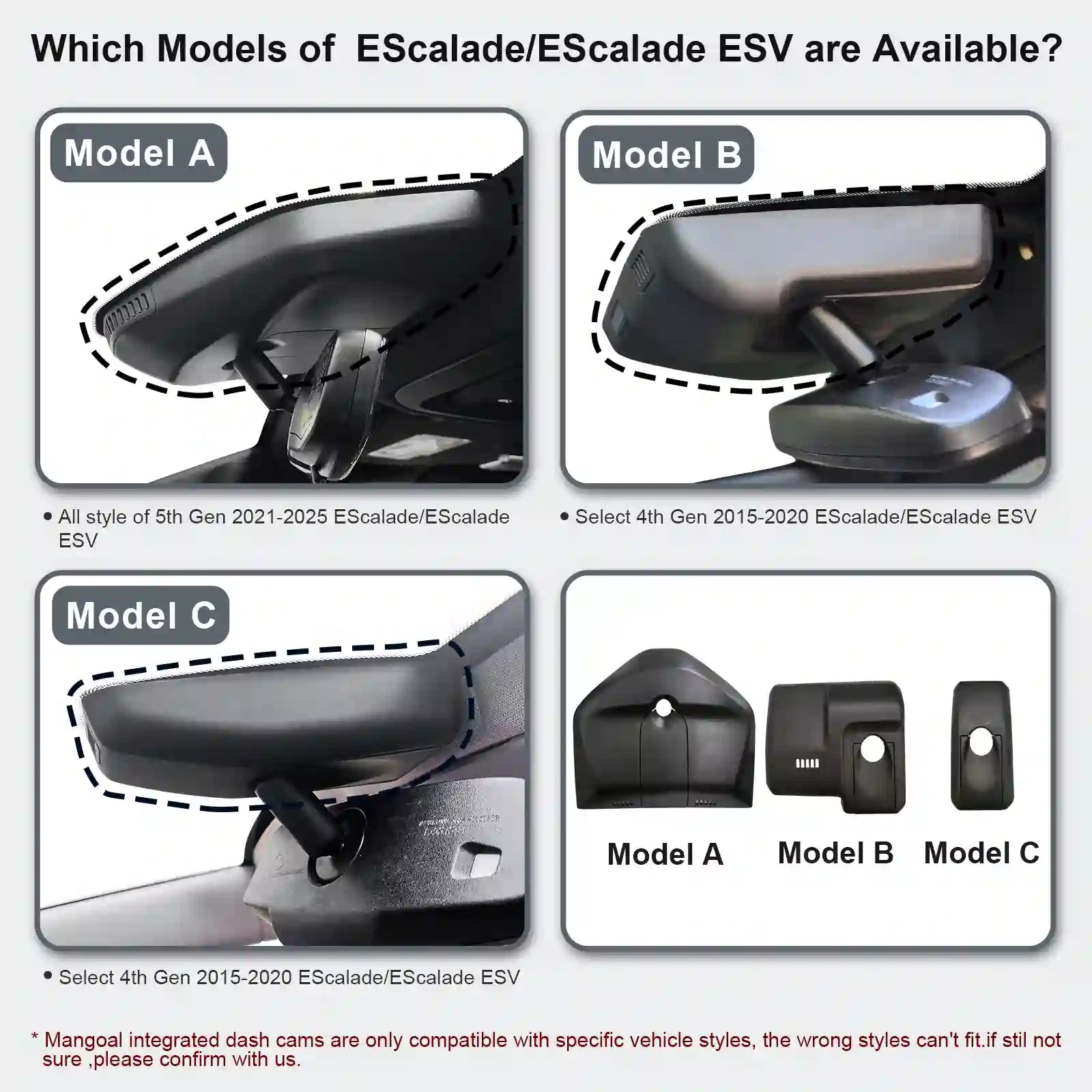


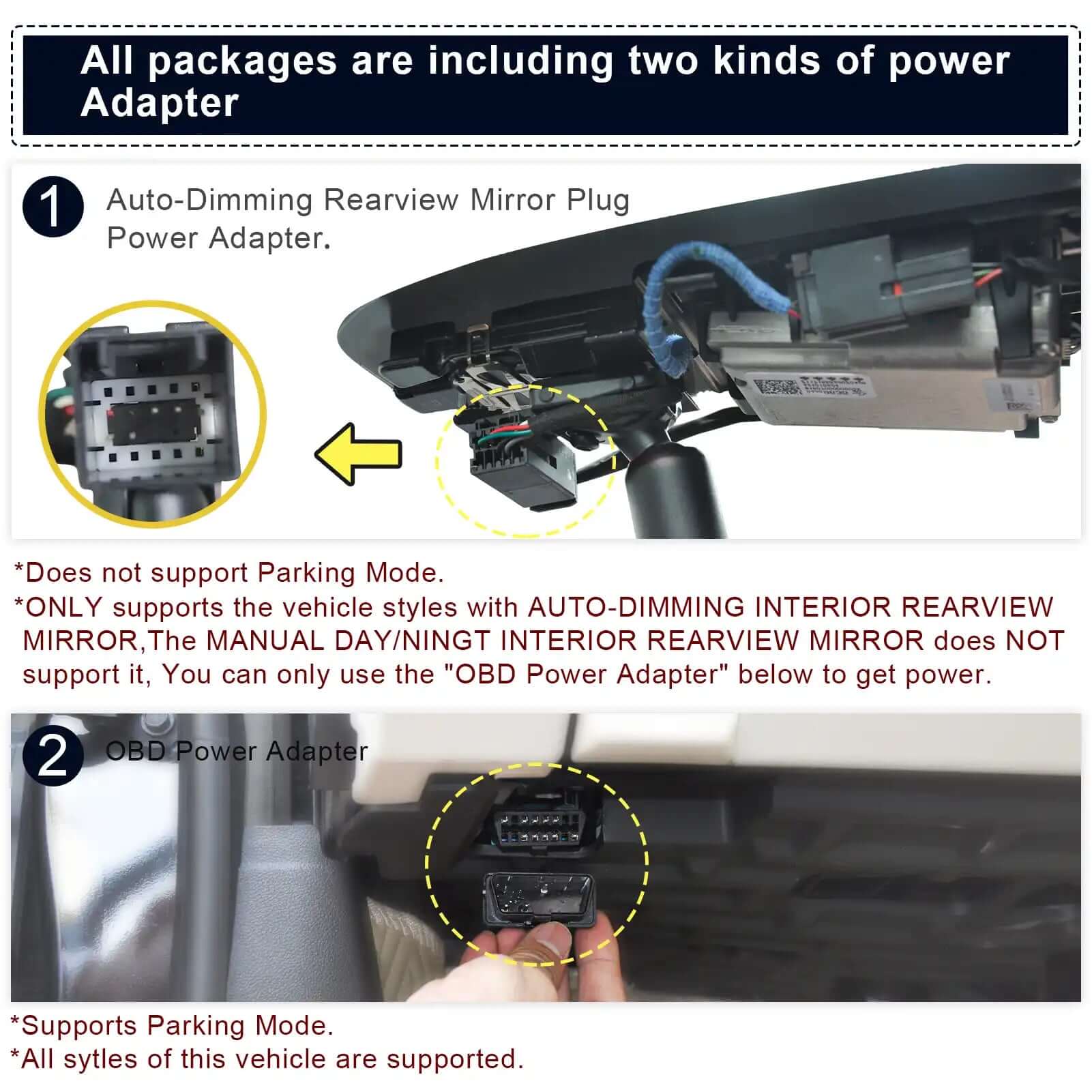
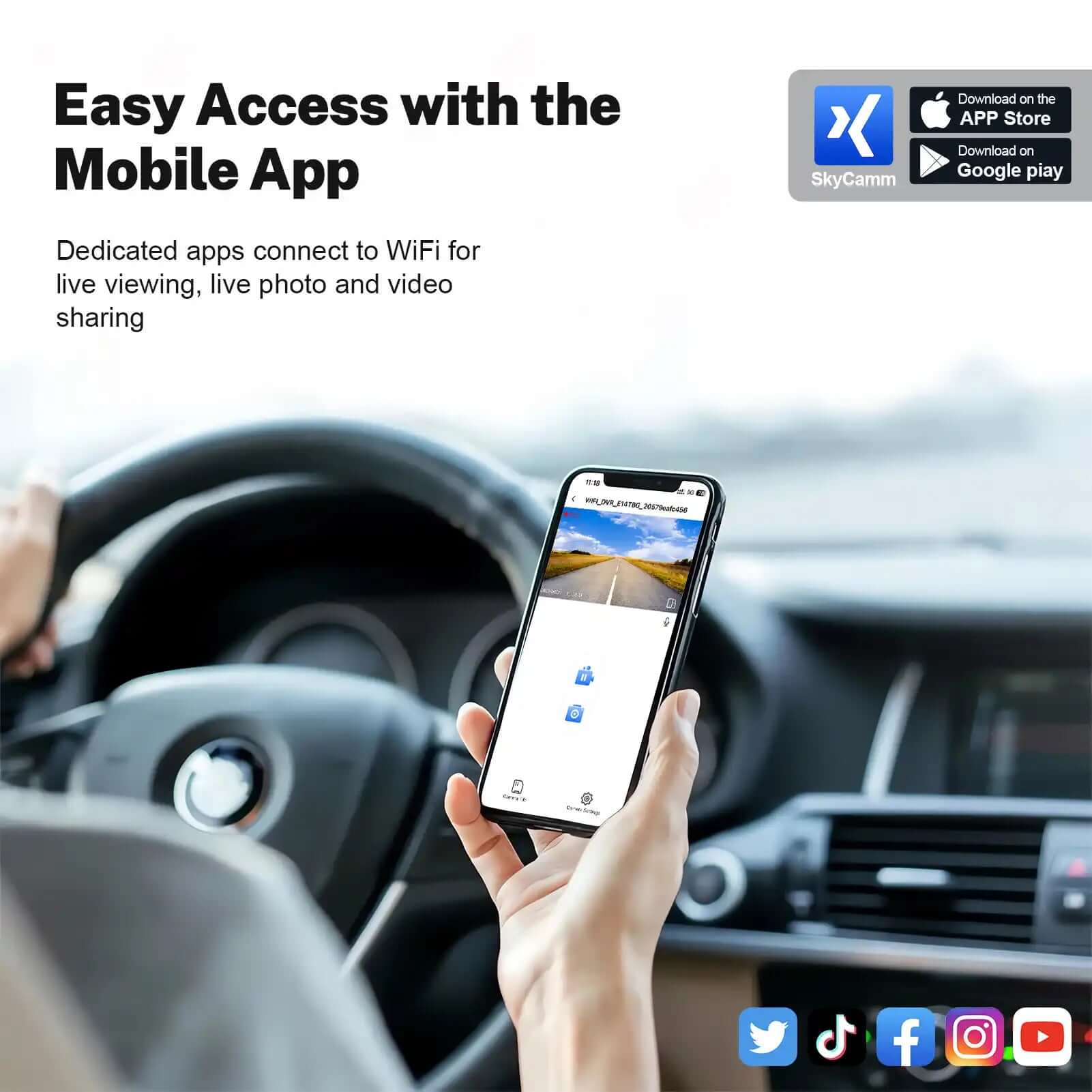

Mangoal 4K Dash Cam custom fit for Cadillac Gen5 Escalade/Escalade ESV 2021-2025(Model A), Base Sport Premium Luxury Platinum V-Series, UHD 2160P Video, WiFi and App, Loop Recording, 64GB Card
Modle A: Front 4K only
Tailored for Cadillac Escalade/Escalade ESV
Mangoal's 4K dash cam seamlessly fits behind the rearview mirror, mirroring the original design. With no exposed messy wiring and a hassle-free installation process, it effortlessly integrates with Cadillac Escalade/Escalade ESV 2021-2023 (Model A), including Base, Sport, Premium, Luxury, Platinum, and V-Series trims.
4K Imaging and Ultra HD 2160P Video
Elevated with an f/1.8 large aperture lens and the advanced CMOS IMX335 chip, Mangoal's OEM-style dash cam delivers high-definition video at 2160P/30fps. This ensures exceptional 4K image quality across various scenarios, displaying a remarkable dynamic range and accurate colors even in low or high-light conditions.
Built-in WiFi and Free App
Experience superior WiFi connectivity with higher definition and faster download speeds. The user-friendly free app enhances convenience, allowing real-time video viewing on your phone. Easily download or transfer important footage to your PC, and effortlessly share videos with friends and family on social media.
Loop Recording & G-Sensor
The seamless loop recording feature ensures that the oldest footage is overwritten with new content when the memory card reaches full capacity. The built-in G-Sensor detects sudden collisions, promptly saving and locking the current video in a specified folder to prevent crucial footage from being overwritten.
What's Included
Mangoal's OEM Look 4K Dashcam comes with 1 unit, a GPS, a 64GB MicroSD Card, User Manual, OBD Power Adapter, Auto-Dimming Rearview Mirror Plug Power Adapter, Crowbar, and 2 Straps. Enjoy peace of mind with our worry-free 12-month warranty and exceptional customer service.

FAQ
1.Mangoal dash cams are only compatible with specific vehicle model, the wrong model can't fit.It doesn't support to add a rear camera separately if you've already had the single front camera! Because the PCB boards are different.
2.The camera's WiFi is not remote. Please download important clips to your phone while in the car and engine is on if needed.
3.Why is the preview screen of the camera not clear when viewed through the APP?
The image quality of the APP preview interface is specially compressed for smooth APP experience. Click on the APP "Camera File" to view the original AHD quality video.
4.Featured with sound recording function, which can be turned on/off at mangoal APP setting.
5.Mangoal OEM style dash cam does not have physical buttons for traditional camera settings. How to set camera related functions?
The setting function Mangoal of traditional cameras is available. We implement it through SkyCamm APP setting. We have prepared detailed operating instructions and the operation is simple.
6.Packed with 128GB MicroSD card and support maximum128GB.
Is there only one dash camera model for a vehicle style?
picture and text have detailed description.
When I am at home, can my mobile phone connect to the dash cam's WIFI?
First of all, The camera's WiFi is not remote,Cannot connect remotely.Secondly, If you need to connect to the recorder WIFI at a close distance, provided that the engine is on and the recorder is turned on normally.
If I place an order for the front camera host package now, can I purchase the rear camera separately later?
No, these are two completely different sets of cameras.
Can a mobile phone be connected to CarPlay and camera wifi at the same time?
The phone cannot be connected to CarPlay and dash cam WiFi at the same time, but the camera records automatically when car starts, so you don't need to keep it connected to camera all the time.
Why is the preview screen of the camera not clear when viewed through the APP?
The image quality of the APP preview interface is specially compressed for smooth APP experience. Click on the APP "Camera File" to view the original AHD quality video.
Mangoal OEM style dash cam does not have physical buttons for traditional camera settings. How to set camera related functions?
The setting function Mangoal of traditional cameras is available. We implement it through SkyCamm APP setting. We have prepared detailed operating instructions and the operation is simple.