
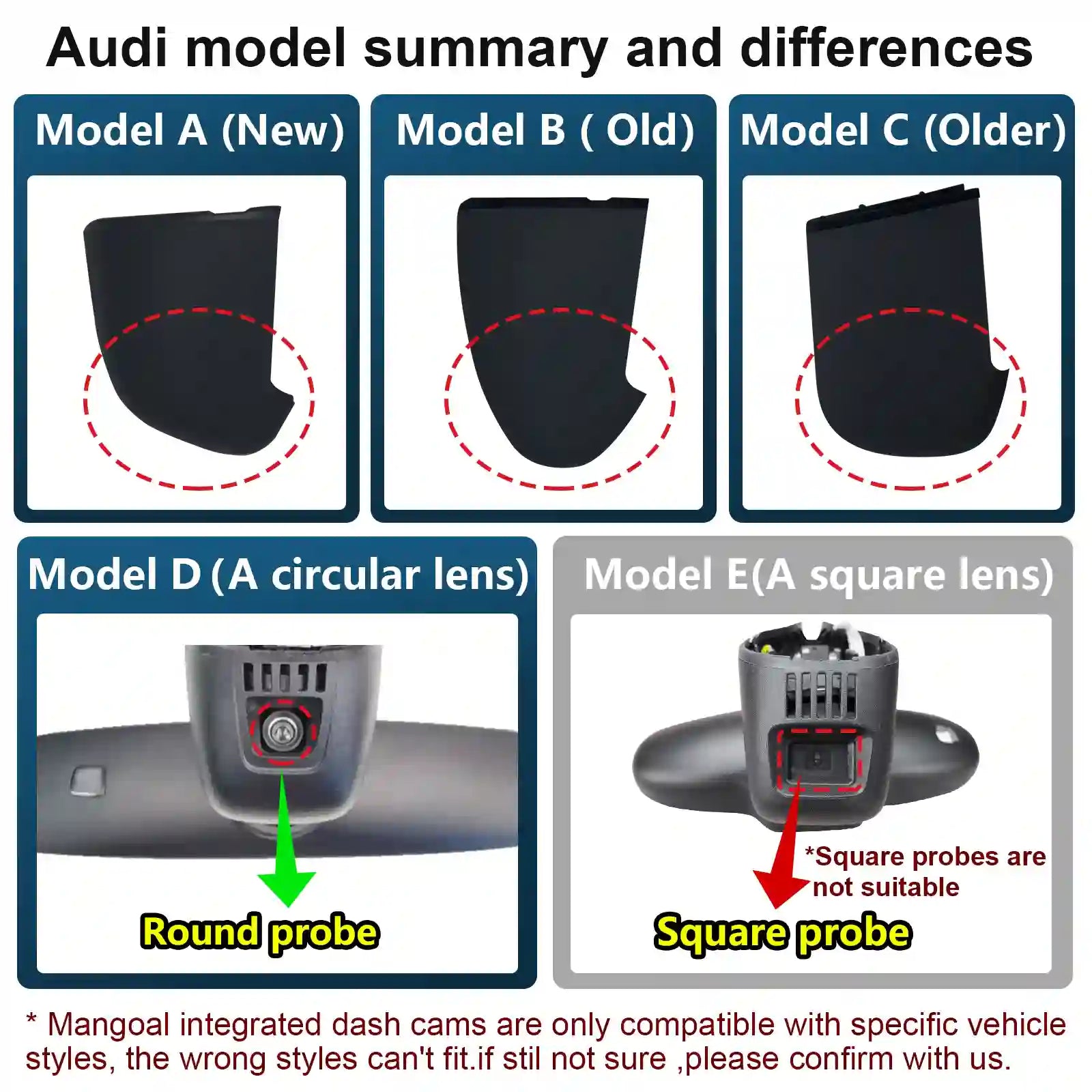
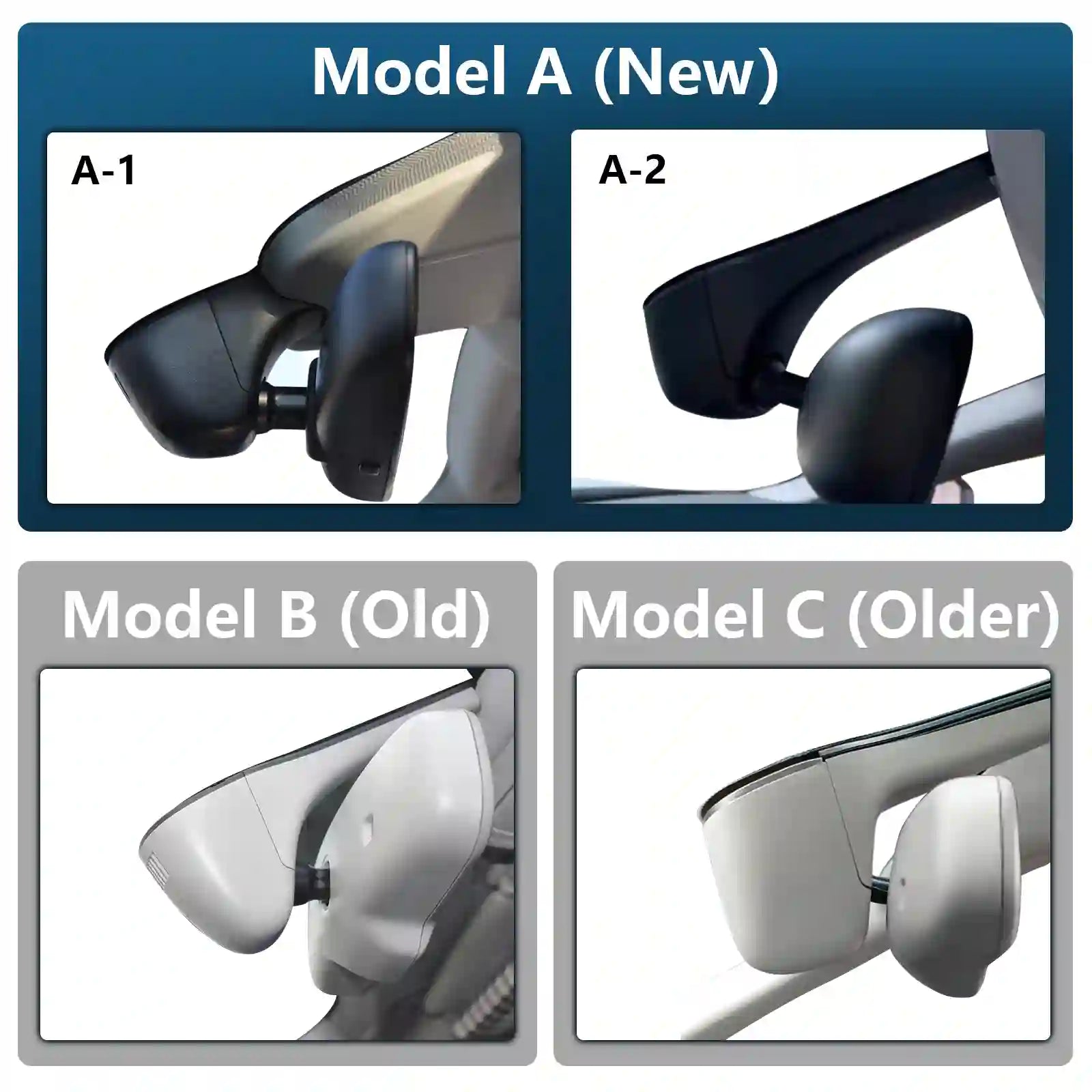
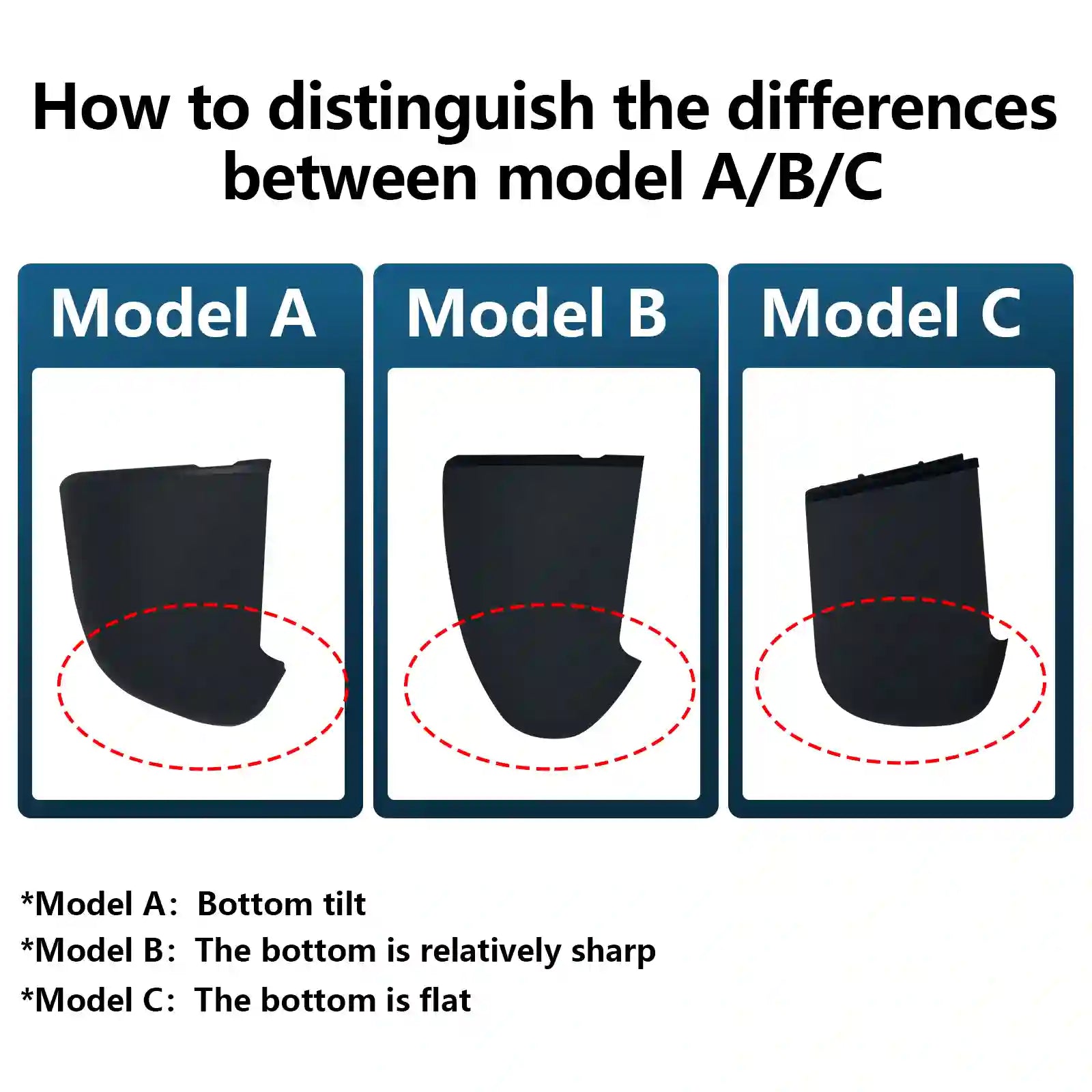
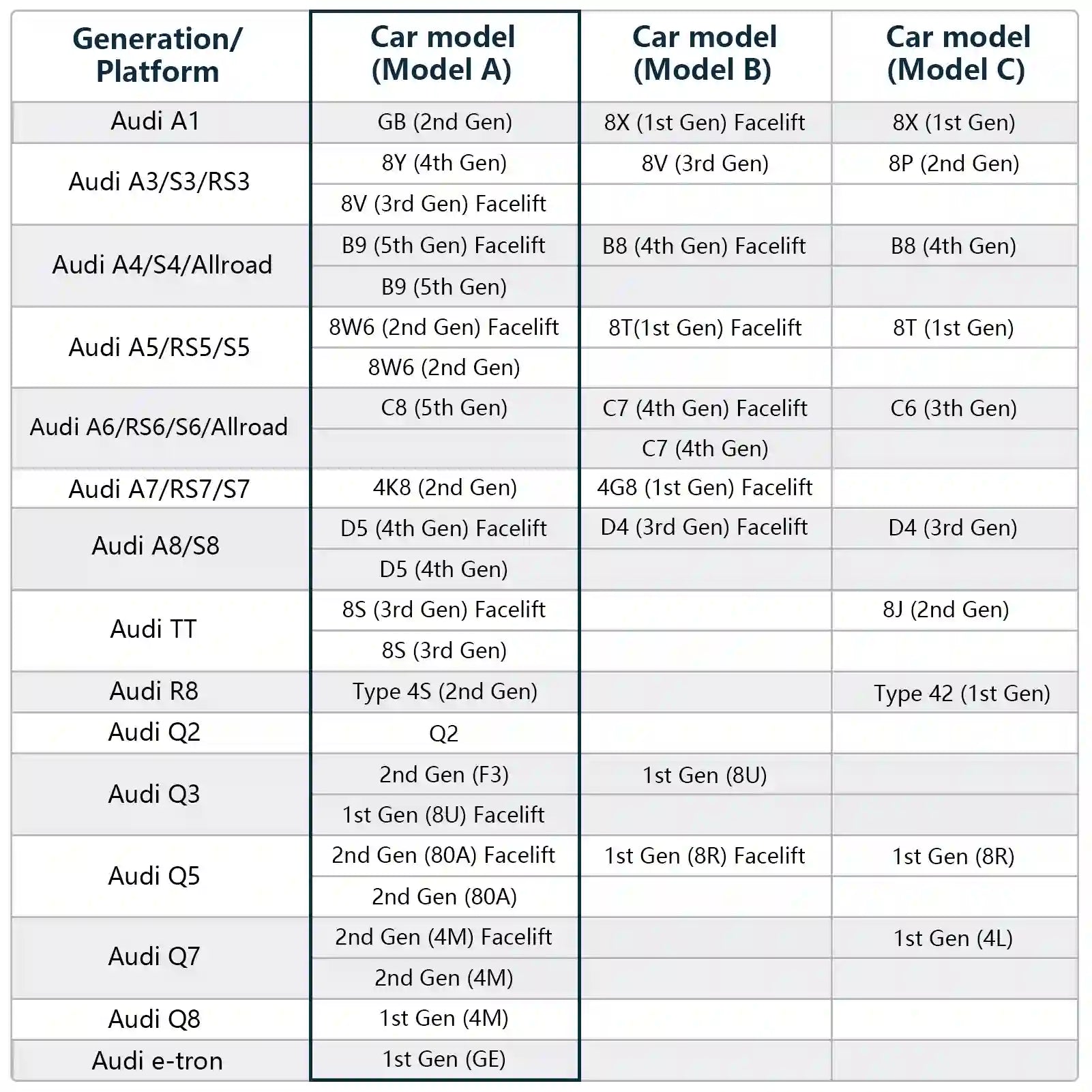






Mangoal 4K Dash Cam Custom fit for Audi (Model B Gray) A4 A6 Allroad A3 A5 A6 Q5 A8 S8 A7 S5 Q3 S3 S7, Integrated OEM Look, UHD 2160P Video, G-Sensor, Loop Recording, WiFi and Free App, 128GB Card
Modle B(Gray): Front 4K only
Upgrade Your Audi Driving Experience with Mangoal's Custom-Fit 4K Dash Cam
Discover the perfect fit for your Audi A4, A6, Allroad, A3, A5, A6, Q5, A8, S8, A7, S5, Q3, S3, S7 (Model B) with the Mangoal 4K dash cam. Experience a sleek and discreet installation behind the rearview mirror, just like the original. No messy wiring, no complicated rewiring – our dash cam seamlessly integrates with Audi models, powered by the fall-rain sensor for easy installation. Explore the stylish Model B appearance available in black and gray. To find the black variant, search for Asin:B0CHJZNWZW.
Capture Every Detail in 4K
Elevate your driving experience with our Mangoal OEM style dash cam, featuring an upgraded f/1.8 big aperture lens and CMOS IMX335 chip. Enjoy high-definition video at 2160P/30fps, delivering exceptional image performance with dynamic range and precise colors, even in low or high light conditions.
Stay Connected Anytime, Anywhere
Benefit from the built-in WiFi with higher-definition and faster download speeds. Our free user-friendly app allows you to effortlessly view real-time videos on your phone, download or transfer important footage to your PC. Share your driving moments on social media with friends and family whenever you desire.
Smart Features for Enhanced Safety
Experience seamless loop recording that overwrites the oldest footage when the memory card is full. The G-Sensor detects sudden collisions, saving and locking the current video to a specified folder, preventing crucial footage from being overwritten.
Complete Package for Your Audi
Your purchase includes the Mangoal OEM Look 4K Dashcam, a 128GB MicroSD Card, User Manual, OBD Adapter, Rain Fall Sensor Adapter, Crowbar, Two Straps, and a worry-free 12-month warranty, backed by friendly customer service.
Upgrade your Audi with Mangoal's 4K Dash Cam – the ultimate blend of style, functionality, and reliability for your driving pleasure.

FAQ
1.Mangoal dash cams are only compatible with specific vehicle model, the wrong model can't fit.It doesn't support to add a rear camera separately if you've already had the single front camera! Because the PCB boards are different.
2.The camera's WiFi is not remote. Please download important clips to your phone while in the car and engine is on if needed.
3.Why is the preview screen of the camera not clear when viewed through the APP?
The image quality of the APP preview interface is specially compressed for smooth APP experience. Click on the APP "Camera File" to view the original AHD quality video.
4.Featured with sound recording function, which can be turned on/off at mangoal APP setting.
5.Mangoal OEM style dash cam does not have physical buttons for traditional camera settings. How to set camera related functions?
The setting function Mangoal of traditional cameras is available. We implement it through SkyCamm APP setting. We have prepared detailed operating instructions and the operation is simple.
6.Packed with 128GB MicroSD card and support maximum128GB.
Is there only one dash camera model for a vehicle style?
picture and text have detailed description.
When I am at home, can my mobile phone connect to the dash cam's WIFI?
First of all, The camera's WiFi is not remote,Cannot connect remotely.Secondly, If you need to connect to the recorder WIFI at a close distance, provided that the engine is on and the recorder is turned on normally.
If I place an order for the front camera host package now, can I purchase the rear camera separately later?
No, these are two completely different sets of cameras.
Can a mobile phone be connected to CarPlay and camera wifi at the same time?
The phone cannot be connected to CarPlay and dash cam WiFi at the same time, but the camera records automatically when car starts, so you don't need to keep it connected to camera all the time.
Why is the preview screen of the camera not clear when viewed through the APP?
The image quality of the APP preview interface is specially compressed for smooth APP experience. Click on the APP "Camera File" to view the original AHD quality video.
Mangoal OEM style dash cam does not have physical buttons for traditional camera settings. How to set camera related functions?
The setting function Mangoal of traditional cameras is available. We implement it through SkyCamm APP setting. We have prepared detailed operating instructions and the operation is simple.








